Online Banking Update
Online Banking Built With You in Mind!
We are excited to announce that on September 18th we will be transitioning to our new and improved digital banking platform. This new modernized platform provides a seamless integration of desktop and mobile banking for both our Personal and Business customers! Complete with all the services you already use every day, this update allows us to implement even more fantastic services to better serve our personal and business customers!
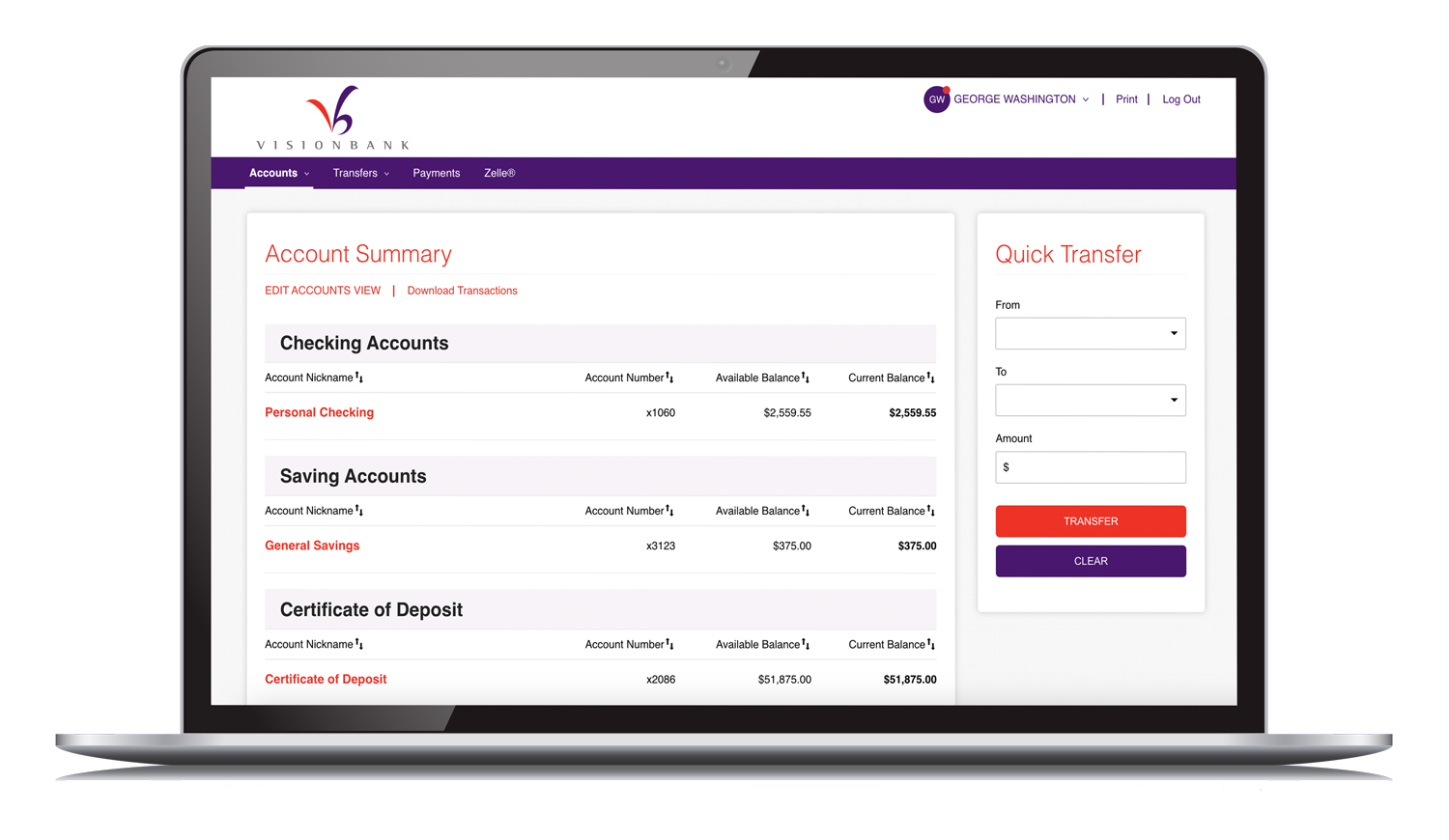
Online Banking Conversion Timeline
| September 16, 2025 | September 17, 2025 | September 18, 2025 |
| 7:00 AM CT: Personal Bill Pay, Business Bill Pay and Zelle access disabled.6:00 PM CT: Personal Online Banking and Mobile Banking placed into Inquiry Only mode. 6:00 PM CT: |
|
9:00 AM CT: New Online Banking System and Mobile App live for all users (Business and Personal) |
Online Education Center
Curious about a bank product? Visit the OEC to learn about everything Vision Bank can offer you!

Our Team
At VisionBank we believe the best way to serve our clients is in getting to know our clients.
